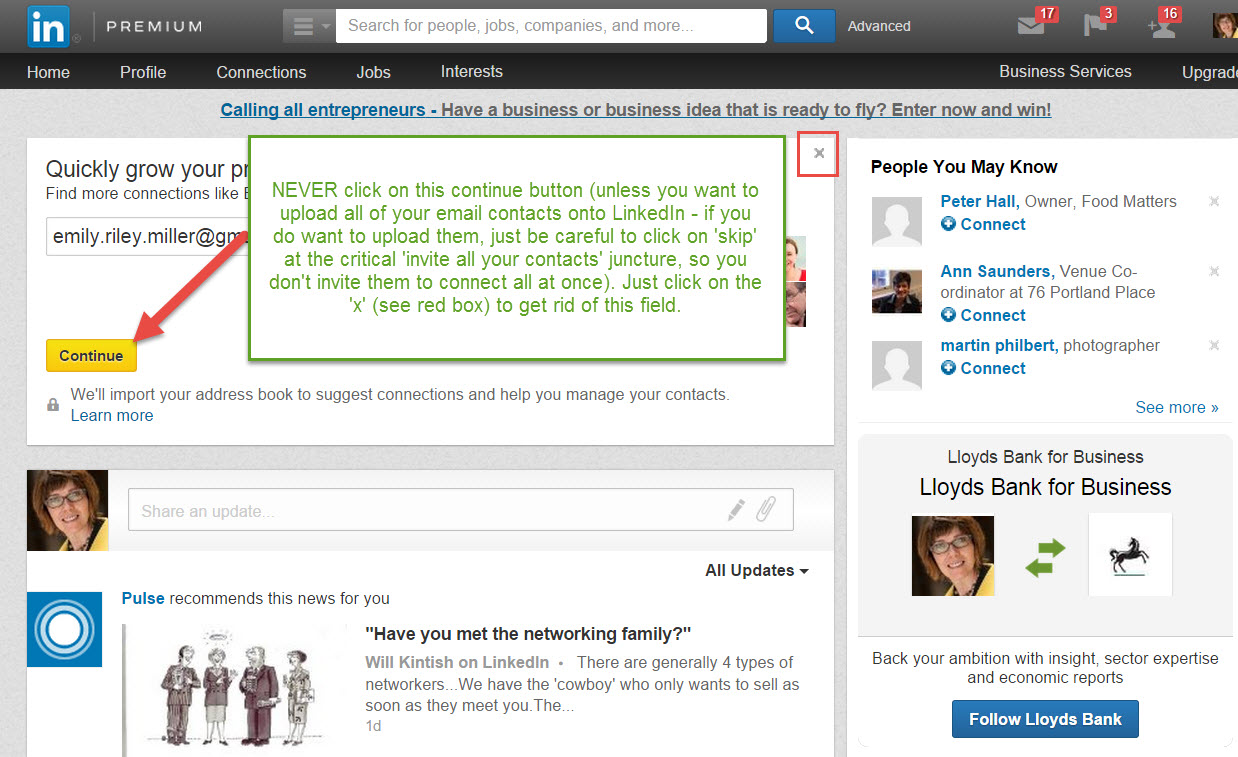I recently had the pleasure of speaking about LinkedIn as a marketing and business development tool at the Bond Solon Annual conference for Expert Witnesses in London. During the break time, I had three people come up to me and tell me about their LinkedIn horror story. And it was the same story.
I’m sure if you haven’t done it yourself, you’ve had a friend or colleague who has. Here’s how it goes – whilst in the process of setting up their LinkedIn account, they’ve accidentally invited all of their email contacts to connect on LinkedIn! This contact list, of course, included their grandmothers, long lost secondary school friends and even old partners or spouses. This obviously can lead to some very awkward conversations! One person told me about getting telephoned by elderly relatives in a panic. His relatives had thought that the invitation email they’d received from LinkedIn was a virus and it was taking over their computers!
First of all, I’d like to say that this error is not totally the fault of LinkedIn account holders. It’s actually more of a problem with the account set-up process. It’s too easy to make the mistake of not seeing the word ‘skip’ until after you have clicked ‘next!’
Since we are so used to clicking ‘next’ without reading the detail of what’s on a webpage (I do this all of the time so I assume others do it as well – please correct me if I am wrong!), websites, including LinkedIn, need to make it VERY CLEAR (i.e. big bold red font that cannot be overlooked) what clicking ‘next’ will mean and how once the process is in place, it cannot be stopped!
Even once you have set up your LinkedIn account, you can still accidentally invite all of your email contacts to connect at once. Please see the image below to avoid doing this.
LinkedIn is a powerful tool for building your professional network and raising your profile. Unfortunately, errors do happen. The best thing to do is to learn from them, avoid them in future and start using LinkedIn to make a positive impact on your business.
Are there other LinkedIn mistakes you’ve made or know others have made? Please do let us know so we can avoid those mistakes too!
If you’ve found this blog post helpful, please do feel free to like it and/or comment. I’m not a very confident writer so I need all of the encouragement I can get!